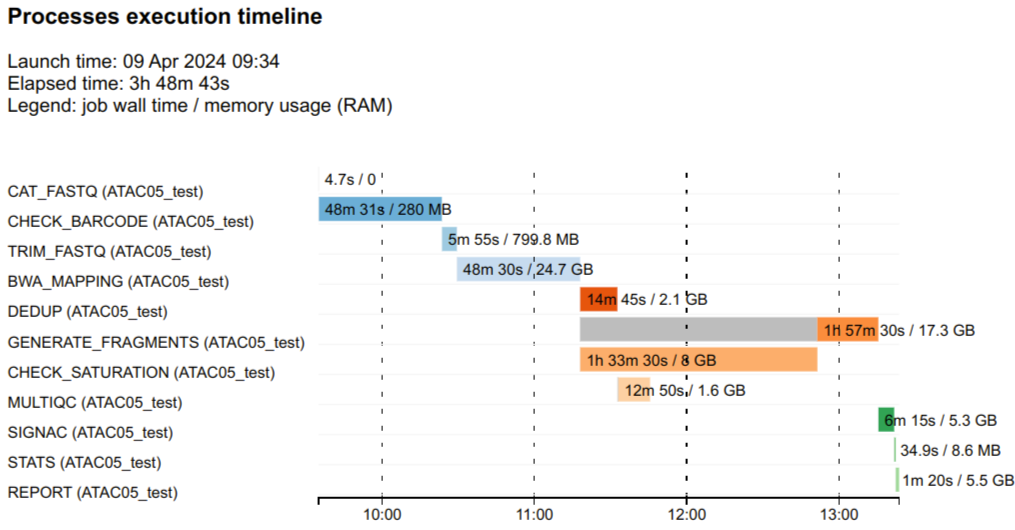Pipeline Tracing
By default, each run of the pipeline will generate
three tracing files in results/pipeline_info/, check
nextflow document for details.
- execution_trace_<timeStamp>.txt
- execution_timeline_<timeStamp>.html
- execution_report_<timeStamp>.html
Trace Report
Nextflow generates an execution tracing tsv file with valuable details on each process, including submission time, start time, completion time, CPU usage, and memory consumption.
The content of the trace report will be like:
task_id hash native_id name status exit submit duration realtime %cpu peak_rss peak_vmem rchar wchar
1 02/3370e5 2820 CAT_FASTQ (ATAC05_test) COMPLETED 0 2024-04-09 01:34:57.788 4.7s 3ms 94.1% 0 0 90.5 KB 208 B
2 ad/83d089 2821 CHECK_BARCODE (ATAC05_test) COMPLETED 0 2024-04-09 01:35:02.520 48m 31s 48m 25s 284.3% 280 MB 1.5 GB 164.6 GB 164.2 GB
3 94/66efd8 2822 TRIM_FASTQ (ATAC05_test) COMPLETED 0 2024-04-09 02:23:33.118 5m 55s 5m 49s 1530.7% 799.8 MB 3.4 GB 141 GB 139.5 GB
4 7a/cb0bc7 2823 BWA_MAPPING (ATAC05_test) COMPLETED 0 2024-04-09 02:29:28.124 48m 30s 48m 29s 1492.5% 24.7 GB 54.6 GB 198.4 GB 172.4 GB
6 b1/9ce1a2 2824 DEDUP (ATAC05_test) COMPLETED 0 2024-04-09 03:17:58.183 14m 45s 14m 39s 190.6% 2.1 GB 2.4 GB 21.6 GB 11 GB
8 19/4eca53 2827 MULTIQC (ATAC05_test) COMPLETED 0 2024-04-09 03:32:43.215 12m 50s 12m 31s 326.5% 1.6 GB 5.4 GB 22.2 GB 23.4 MB
7 f7/98d61e 2826 CHECK_SATURATION (ATAC05_test) COMPLETED 0 2024-04-09 03:17:58.200 1h 33m 30s 1h 33m 26s 248.1% 8 GB 18.1 GB 498.8 GB 344.1 GB
5 72/fd29b0 2825 GENERATE_FRAGMENTS (ATAC05_test) COMPLETED 0 2024-04-09 03:17:58.193 1h 57m 30s 24m 2s 307.0% 17.3 GB 51.3 GB 17.4 GB 6.8 GB
9 6a/d6df90 2828 SIGNAC (ATAC05_test) COMPLETED 0 2024-04-09 05:15:28.385 6m 15s 6m 11s 91.6% 5.3 GB 16.2 GB 9.1 GB 2.1 GB
10 6a/c6c563 2829 STATS (ATAC05_test) COMPLETED 0 2024-04-09 05:21:43.412 34.9s 32.5s 270.9% 8.6 MB 374.9 MB 13.2 GB 2.1 GB
11 4b/13dee8 2830 REPORT (ATAC05_test) COMPLETED 0 2024-04-09 05:22:18.374 1m 20s 1m 18s 103.7% 5.5 GB 1 TB 329 MB 78.5 MBTimeline Report
Nextflow can also create an HTML timeline report for all pipeline processes. See example below:
Each bar represents a single process run, the length of the bar represents the duration time (wall-time). Colored part of the bar indicates real processing time, grey part represents scheduling wait time.
Execution report
The execution report is more concise, which logs running information in the summary section, summarizes task resource usage using plotly.js and collects task metrics like trace report with more terms in a table.